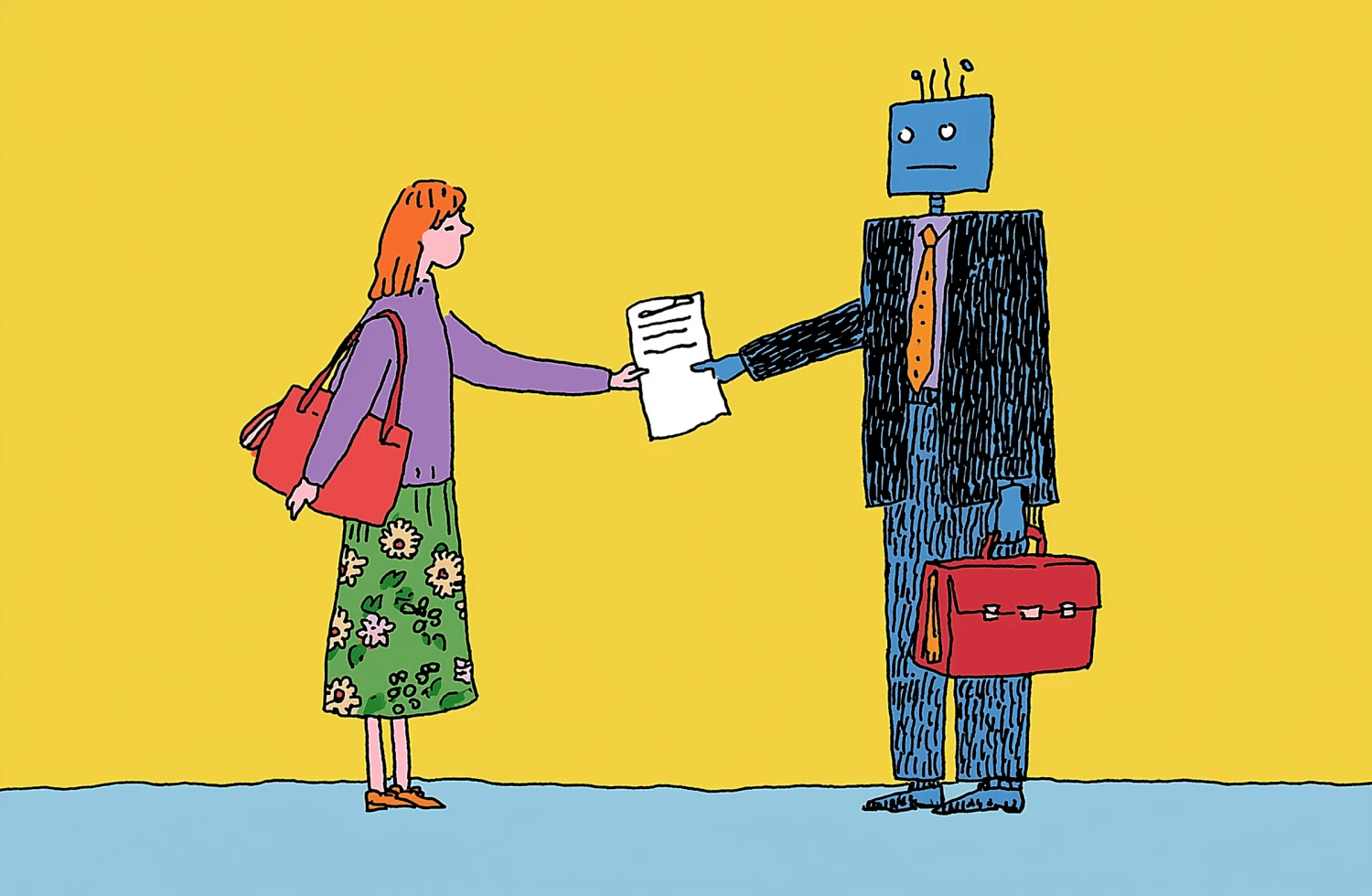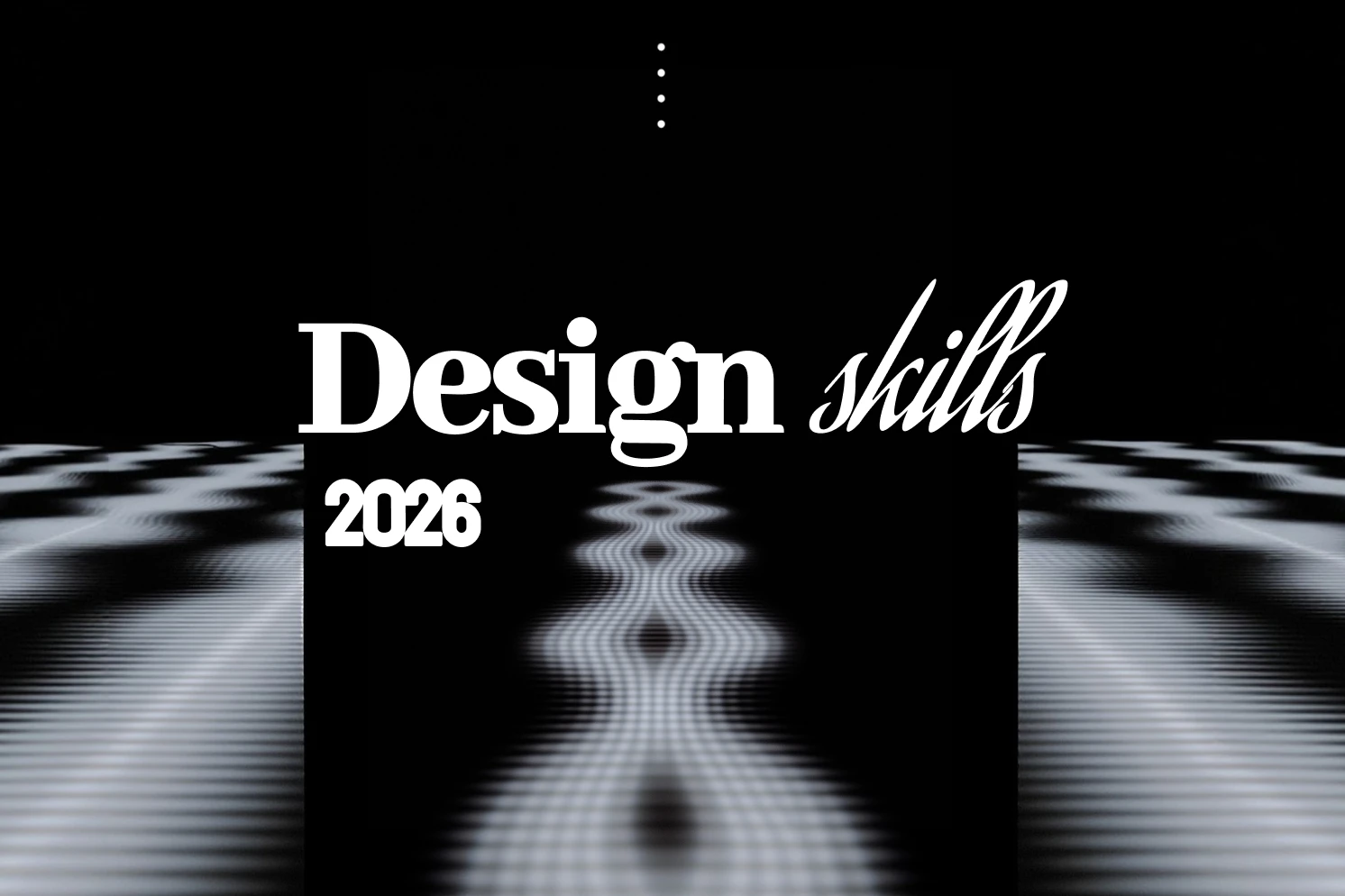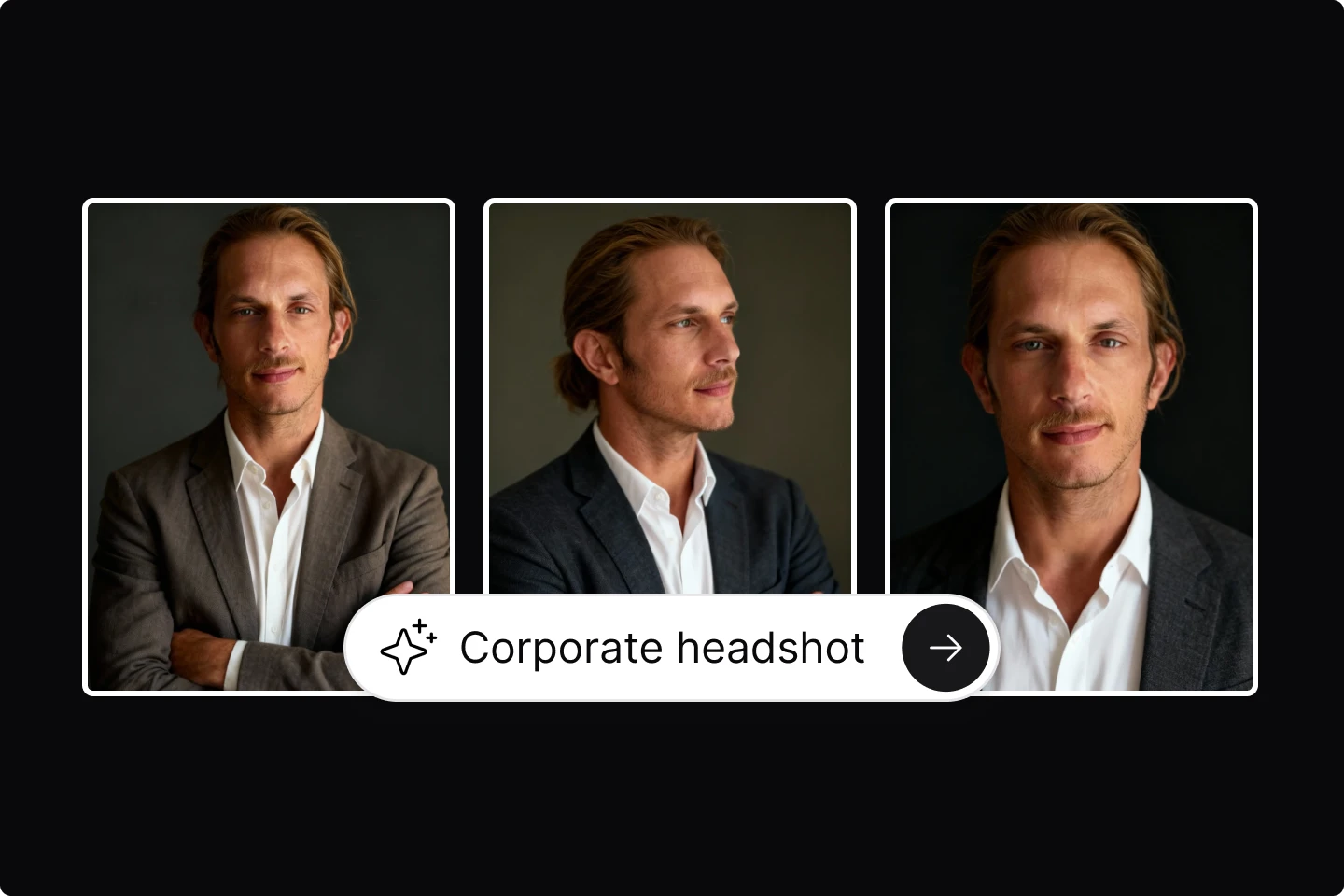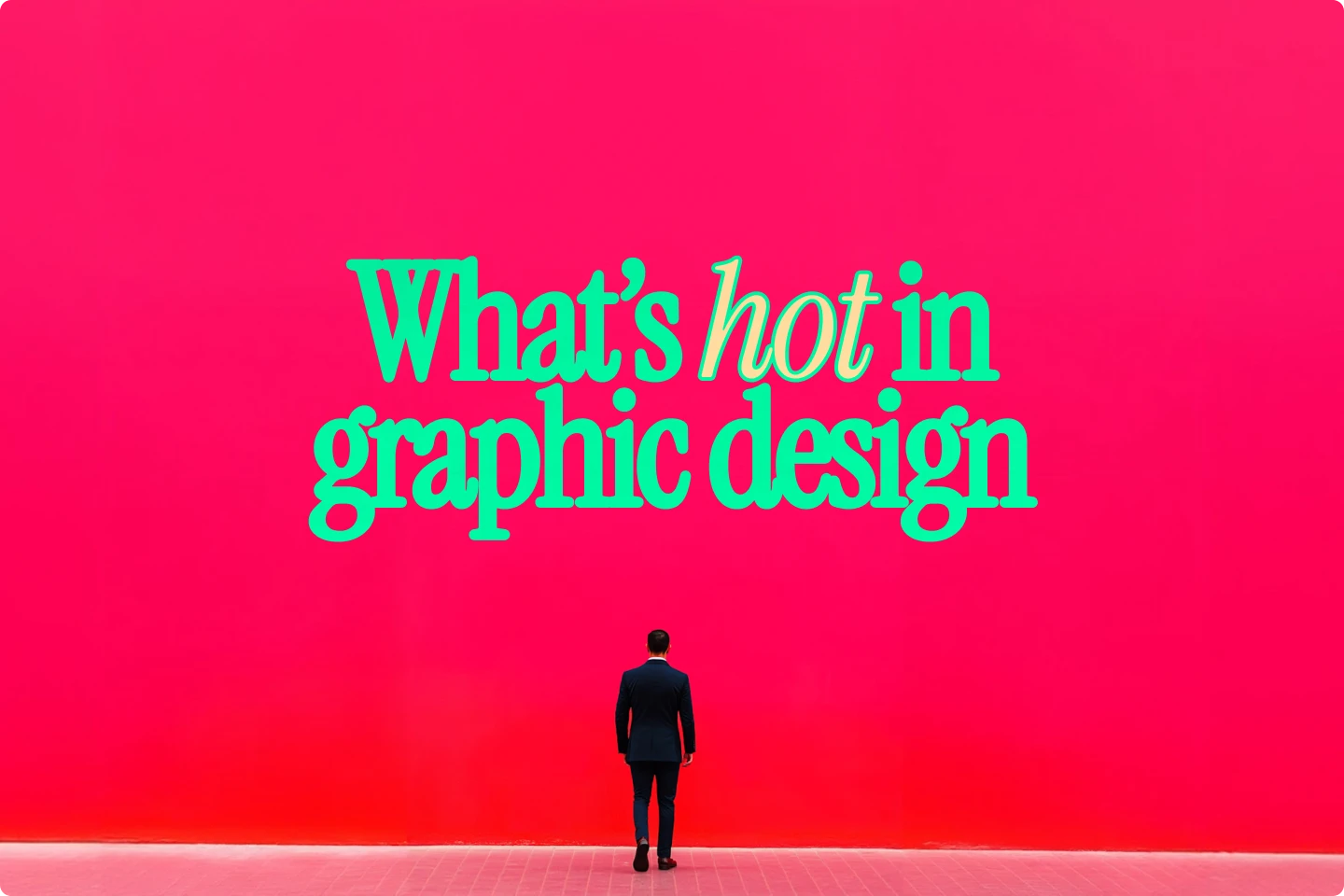We tested out the 14 best AI video generators for creatives

.webp)
There are many AI-powered video generators emerging on the scene, and we hunkered down to test which ones are actually the best. Here's what we found.
In today's world of powerful generative AI tools, having a top-tier AI video generator in your metaphorical back pocket is like having your own personal Hollywood film crew at your service.
In fact, AI video generators are now so capable that major brands are switching from old video production methods to these modern AI-powered ones.
Even the Tribeca Film Festival and other players in the film industry are jumping aboard the AI movement, highlighting just how dynamic and impressive these tools are becoming.
But if you're reading this and think it sounds like AI video generators are just for the creative pros, don't worry because that's not the case. With AI text-to-video, AI-generated avatars, and tons of other awesome new AI video features, literally anyone can create unbelievably high-quality content.
But with so many options flooding the market, it can be tough to figure out which tool is the right fit for you. Each promises to be the best, but how do you know which will deliver on that promise and actually be the best AI video generator?
We made this guide to help you navigate the crowded field and find the tool that suits your needs. We've carefully selected and reviewed seven top contenders, focusing on what they offer, where they excel, and where they might fall short.
So, if you've ever wondered, "What is the best AI video generator?" you're in the right place.
What is an AI video generator?
In the simplest of terms, an AI video generator is a tool that uses artificial intelligence to automate the video creation process.
Instead of manually editing clips, adding effects, and syncing audio, these tools handle the heavy lifting for you. You just input text, images, or other media, and AI turns that into a complete video through text to video generation.
By using AI, these tools automatically select the best visuals, create smooth transitions, and even generate voiceovers with realistic AI avatars.
This means you can focus more on crafting your message and less on getting bogged down in the technical details.
How do AI video generators work?
AI video generators work by using advanced algorithms to analyze and process your input, whether it’s text, images, or other media. When you provide the content, the AI interprets it and makes decisions about how to structure the video. This includes selecting visuals, syncing audio, and applying effects—all in a matter of minutes.
At the core of these tools is machine learning, which allows the AI to improve over time. The more data it processes, the better it becomes at making creative decisions that result in high-quality videos.
For example, if you input a script, the AI video tool can generate corresponding scenes, choose relevant images or video clips, and even create a voiceover.
The process is surprisingly intuitive. You simply provide the material, and the AI organizes it into a cohesive video that aligns with your vision. G2 recently put together a helpful guide that highlights some emerging patterns in AI video creation, showing how these tools are evolving and which features are starting to stand out for creators.
How we chose the best AI video generators
To ensure you pick the best AI video generators and generative AI editing tools, we chose products that truly deliver on their promises of creating amazing videos.
No matter how skilled you are at video editing, you need an AI tool that simplifies the process.
Next, we evaluated the range of features. A great AI video maker should offer more than just basic editing—it should allow you to customize and tweak your video clips until they look like they were made by a professional film crew.
We also compared the pricing plans, ensuring that they offer a solid mix of features without breaking the bank. Our goal was to find tools that help you save time and money.
1. Lummi video generator
The Lummi video generator is one of the easiest tools to jump into, especially if you’re already creating images on the platform. Right from the start, everything feels simple, fast, and accessible. You don’t need advanced editing chops or a complicated workflow, you just open the tool and begin creating.
One of the biggest perks is how well Lummi images plug into the process. If you have an existing image you love, you can use it as the foundation for your video. The generator automatically builds motion from your visual so you can turn static art into dynamic clips in just a few seconds.
Lummi also gives you control over timing. You can generate videos that are 4, 6, or 8 seconds long depending on what your project calls for. Whether you need a quick animation for socials or a slightly longer cinematic moment, the options are flexible without feeling overwhelming.
Format control is another thoughtful touch. You can choose between 16:9 wide, 9:16 vertical story format, or 1:1 square. This makes it easy to generate content that fits perfectly on whatever platform you’re creating for, instead of having to resize or crop things afterward.
And while it doesn't handle music or dialogue yet, Lummi does generate sound effects that bring your scene to life. Subtle audio cues help give movement more character, so even a short clip feels polished and intentional.
Overall, Lummi’s video generator is built for creators who want high quality results without the friction. It’s quick, intuitive, and surprisingly powerful for experimenting with motion in your visuals.
2. Veo by Google
Veo by Google DeepMind is a cutting-edge video generation platform that harnesses the power of AI to create dynamic, realistic video content. Designed for professionals and hobbyists alike, Veo specializes in producing visually compelling clips using text or image prompts, offering an impressive blend of style and substance.
What sets Veo apart is its advanced motion understanding and naturalistic rendering. Whether you're aiming for documentary-style realism or creative visual storytelling, Veo gives you a polished output with Google's signature tech precision. It's particularly adept at physics-based movement and transitions, giving each scene a grounded, cinematic quality.
But if you want more proof of how good this tool is, just watch the partnership with Daron Aronofsky's Primordial Soup.
Why we like Veo: Most polished integration with audio
For creators who want more than just visuals, Veo 3 brings sound into the mix. While it's still an area of development, the platform is actively refining its audio synchronization capabilities. That's a massive plus for projects that require voiceovers or character dialogue.
Even now, Veo's spoken audio features—especially in short segments—is impressive. It's a glimpse into the future of fully narrated, AI-generated video content.
Where Veo could improve
As polished as Veo feels, the audio quality might not always be the best. Creating videos with consistent, natural-sounding speech is still a work in progress. In some cases, users may encounter off-sync narration or garbled phrases. That said, Google is actively developing improvements in this area.
Pricing options:
- Free Plan (€0.00/month with a Google Account)
- Google AI Pro Plan (€0.00 for the first month, then €21.99/month)
2. Sora by OpenAI
Sora is OpenAI's leap into the world of text-to-video generation, built directly into the ChatGPT experience. With a sleek interface and deep integration into ChatGPT Plus and Pro, Sora enables users to transform prompts into realistic, expressive short videos.
Sora is at the top of the list because of its versatility. Whether you're working on marketing content, short animations, or product visualizations, it can generate high-resolution footage with a level of control that feels intuitive and accessible. Plus, it's all embedded within the ChatGPT environment, so you won't have to switch between hundreds of different tools.
Why we like Sora: Most integrated
Sora being part of a larger, powerful AI system means smoother workflows, multimodal capabilities. It also means you have the ability to conveniently move between writing, coding, image generation, and video. With concurrent generations, high-resolution output, and watermark-free downloads in Pro, it's built for serious creators and teams with scale in mind.
Where Sora could improve
Despite its strengths, Sora is still gated behind premium pricing, which may be a hurdle for casual users. Its most powerful features are only available through the Pro plan, which comes with a hefty price tag.
Pricing options:
Sora is included with the following ChatGPT plans:
- ChatGPT Plus $20/month
- ChatGPT Pro $200/month
4. AI Studios by Deepbrain AI
DeepBrain AI’s video generator is a robust all-in-one tool that brings realistic AI avatars, natural text-to-speech, and intuitive video creation into one seamless platform. Whether you’re making educational videos, marketing content, or AI-powered presentations, it streamlines the entire process with easy-to-use tools and customizable features.
The standout feature here? 150+ ready-to-use AI avatars that instantly add a human touch to your content. You can pair these avatars with lifelike AI voices, customize their look, and even use templates to get a head start. Tools like script generation, voice cloning, and text-to-speech make content creation feel effortless, even if you’re not a video editing pro.
Why we like AI Studios by Deepbrain AI: New and powerful
For teams, DeepBrain AI shines with collaborative features that let you sync up in a shared workspace. Add to that the ability to export videos in multiple formats, and you’ve got a powerful tool for turning ideas into polished videos – fast. Whether you're experimenting with the free plan or scaling up with Team and Enterprise options, the flexibility here ensures there’s something for everyone.
Where AI Studios could improve
We love the power and usability of this tool, but since they are relatively new to the space, they could benefit from more brand recognition. Once more people are familiar with this tool and how it can help with creative workflow, we are confident it will be a go-to product for designers and creatives of all stripes.
Pricing options:
- Free plan ($0.00)
- Personal ($24.00/month)
- Team ($55.00/month)
- Enterprise (Custom)
5. Luma Dream Machine
Dream Machine by Luma Labs is a video creation tool that uses AI to generate extremely lifelike videos. You can quickly turn your images or text prompts into professional-looking clips.
The process of creating a video takes just a couple of minutes. Each video is about five seconds long and can include multiple shots, making them richer and more detailed than many competitors’ outputs. During my tests, some videos were ready quickly, while others took longer, but all captured motion better than any other tool I’ve tried.
Whether you're crafting an epic scene or a visually intense moment, Dream Machine captures the essence of storytelling with visuals that feel straight out of Hollywood.
Why we like Dream Machine: Most cinematic
If you're a creator with a flair for the cinematic, you're going to love making videos with Dream Machine.
What really stands out is that you don't need precise details for motion areas, Dream Machine still manages to capture motion concepts effectively. It follows the laws of physics, ensuring that every shot feels grounded and realistic. Plus, it’s super fast! As their website mentions, Dream Machine can currently produce 120 frames in 120 seconds, which is not too shabby to say the least.
Where Dream Machine could improve
Although Dream Machine is generally fast, some users have experienced slower processing times when working on intricate projects with a lot of elements.
The discard rate can be around 98% with Reddit users pointing that most of the videos generated are unusable because of random elements, incorrect motion, or distortion.
Pricing options:
- Free Plan ($0.00)
- Lite Plan ($7.99/month)
- Standard Plan ($23.99/month)
- Plus Plan ($51.99/month)
- Pro Plan ($79.99/month)
6. Runway Gen-3 Alpha
Runway calls their latest model, Gen-3 Alpha, the new frontier for video generation, and we are here to say that they could definitely be right. The Gen-3 Alpha supports text to video, image to video, advanced camera control, multi motion brush, and after testing some of these features out, we were seriously impressed by how smooth and sharp the results are.
The video creation workflow feels super streamlined, thanks to the improved fidelity and motion—it’s clear this model was built for powerful things.
Why we like Runway: Most dynamic
Runway's Gen-3 Alpha is one of the most impressive AI video generators we’ve come across. Not only is it a powerful tool for video that makes content creation seem limitless, but it has a shockingly friendly interface and is easy to use.
With the Multi Motion Brush, you can select up to five areas with independent motion and control across 3 directional axis (x, y, z) for more precise and expressive generations.
Another highlight is how well it handles human-like characters. The AI generates lifelike figures with natural expressions and gestures, adding a level of realism that’s hard to beat.
We aren't exaggerating when we say you'll likely be blown away by what you generate with this tool. The videos are truly cinematic and offer an exciting glimpse into the future of creativity.
Where Runway could improve
Runway is an extraordinary tool, so it is hard to say where it can improve. Of course, with such a dynamic AI video generator comes cost, which might be the only thing holding back casual users or if you're on a budget.
Plus, it is true that sometimes the final results might look a little "wonky," but overall the quality is top-tier.
Pricing options:
- Basic Plan ($0 per editor per month)
- Standard Plan ($12 per user per month, billed annually as $144)
- Pro Plan ($28 per user per month, billed annually as $336)
- Unlimited Plan ($76 per user per month, billed annually as $912)
- Enterprise Plan (Customized with Runway team)
7. Hailuo AI
Hailuo AI is an AI-powered video generator designed to make content creation simple but still extraordinary. Whether you’re making cinematic videos for marketing, detailedproduct explainers, or social media ads, this tool automates the heavy lifting—giving you professional-looking results in minutes.
Instead of spending hours fine-tuning every frame, creators can focus on storytelling while the AI ensures smooth motion, clean edits, and stunning visuals.
Why we like Hailuo AI: Fast yet eye-popping
For businesses and content creators who need speed, flexibility, and truly remarkable videos, Hailuo AI delivers.
One of the standout features is its customizable templates, which allow users to tweak layouts, colors, and visual styles without advanced editing skills. So regardless of what kind of content you ar making, whether it's onboarding video or a marketing campaign, Hailuo AI makes sure your content looks tailored, not cookie-cutter.
Where Hailuo AI Could Improve
While the AI does a great job with automation, some users may find the customization options a bit limited.
For example, while templates are helpful, they don’t always allow for fine-grained control over pacing and scene composition. Additionally, industries needing highly specific branding—like film production or high-end advertising—might need more flexibility in motion effects and camera angles.
Pricing options:
- Standard plan ($14.90 per month)
- Unlimited plan ($94.90 per month)
8. Kling AI
The Kling AI video generator produces highly realistic 1080p videos up to two minutes long, all from a single prompt. The key difference? It doesn’t just generate good-looking footage—it ensures movements and physics behave naturally, making everything feel more lifelike.
Why we like Kling AI: Smooth, natural motion
What sets Kling apart is how well it captures human motion and expression. Thanks to its 3D face and body reconstruction technology, characters move fluidly and show natural emotions—all from a single image. Its physics engine also shines, allowing for believable object interactions and environments that behave like real-world scenes. Whether you're creating short films, virtual influencers, or AI-generated marketing content, Kling delivers a level of realism that’s hard to match.
Where Kling AI could improve
While Kling is impressive, it’s not perfect. Some users report slow processing times, especially for highly detailed scenes. Occasionally, minor inconsistencies appear, like hand distortions or subtle motion glitches. More control over camera angles and fine-tuning details would make it even stronger for professional creators.
Pricing options:
- Basic (free)
- Standard ($72.90 yearly)
- Pro ($293.04 yearly)
- Premier ($728.64 yearly)
9. revid AI
This tool might be new on the scene, but for improving video productivity for socials, revid is quickly becoming one of our favorites. Their mission is all about helping creators like you make short videos that have a potential to go viral.
Why we like revid AI: Best for social media
What we like most about revid AI is that it has a specific focus. The AI does the heavy lifting from finding ideas, adding sound effects, creating scripts, and then transforming everything into viral videos for your social media content.
It’s a company that knows its lane, and we can certainly appreciate its dedication to being the master of one instead of the jack of all AI video trades.
Where revid AI could improve
The main drawback with revid AI is that it is niche. This is fine if you need this specific type of content, but it may be lacking if you're searching for a more powerful tool.
Pricing options
- Hobby ($49/month)
- Growth (Launch offer $49/month)
- Ultra ($199/month)
10. Colossyan
Whether you're making screen recordings for employee training, video marketing content for social media platforms, or educational videos for compliance training, Colossyan offers features that simplify video making for established businesses.
Why we like Colossyan: Best for large businesses
Colossyan is awesome with AI video editing, offering tools like prompt to video and AI script assistants that help you create excellent videos without needing tons of experience.
While it is definitely on the more corporate side of video creation, we saw this tool streamline the creation process and make it easy to produce high-quality generated videos super fast and efficiently.
Plus, Colossyan’s extensive library of AI avatars and multilingual support make it a nice choice for large companies and diverse clients.
Where Colossyan could improve
While Colossyan has a ton of cool features, it may require a bit of a learning curve for those new to AI video tools.
The sheer number of options, from AI avatars to multiple export formats, can be overwhelming for beginners.
Pricing options
- Starter Plan ($19/month, annually)
- Pro Plan ($61/month, billed annually)
- Enterprise Plan (Custom Pricing)
11. HeyGen
HeyGen is one of the more impressive platforms we tested. A big reason for this is because it is hassle-free and easy to use, so jumping in was a simple process.
More specifically, HeyGen is one of the best when it comes to generating AI avatars. The process of creating a HeyGen avatar boils down to three steps: choosing or creating an avatar, recording or choosing a voice to go with it, selecting a video template, then letting HeyGen put it all together in a matter of minutes.
Why we like HeyGen: Most intriguing video generator
One of the coolest features of HeyGen is its AI avatars, which are constantly evolving.
The platform frequently updates these avatars to include enhanced visual details, expanded speech abilities, and more lifelike animations.
Another great feature is the change videos to multiple langauges. HeyGen allows you to create videos in over forty languages from your original video, letting you reach audiences from all parts of the world.
Where HeyGen could improve
While HeyGen offers a lot of flexibility, the pricing for the Team plan might be higher for smaller teams or individual creators.
Additionally, the Free plan, although great for beginners, limits users to just 3 videos per month, which may not be enough for those who need to produce content regularly.
Pricing options
- Free Plan ($0)
- Creator Plan ($24/mo)
- Team Plan ($69/seat/mo)
- Enterprise Plan (Custom Pricing)
12. Haiper AI
After diving into Haiper AI, we quickly realized it’s a promising tool for anyone looking to explore the world of AI-driven video creation.
One of the first things that stood out to us is how Haiper AI makes the video creation process both accessible and efficient, even for those just starting.
Why we like Haiper AI: Best for beginners
What we appreciated most about Haiper AI is its flexibility and how user friendly it was. The platform allows for up to 10 creations per day on the Free plan, which is generous for a no-cost option.
That, on top of the text-to-speech feature helps make Haiper a solid tool.
For those who need more, the Explorer and Pro plans offer expanded features that cater to different levels of use.
Where Haiper AI could improve
One of the primary limitations is that the Free plan doesn’t allow for commercial use or watermark-free videos.
This might be a dealbreaker for users who need to produce content for business purposes but aren’t ready to invest in a paid plan.
Pricing options
- Free Plan (Beta, $0/month):
- Explorer Plan (Beta, $8/month, billed yearly)
- Pro Plan (Beta, $24/month, billed yearly)
- Enterprise APIs (Custom Pricing)
13. Synthesia
Synthesia is a game-changer for simplifying the process of making (sometimes scarily) realistic AI avatars. With simple text-based prompts, Synthesia turns your script into a polished, video ready project featuring life-like avatars.
Why we like Synthesia: Excellent for avatars
Even if you're new to video Synthesia has an intuitive interface that makes creating and editing your video feel straightforward.
You simply choose an avatar, input your text prompts, and watch as the AI works its magic, transforming your words into engaging content.
Plus, the AI video editor allows you to tweak and refine your video, so you can take the time to make those small changes that really make your vision come to life.
So whether it is explainer videos, content creation for blog posts, or other marketing projects, Synthesia is excellent for businesses who want to make videos for their products or services.
Where Synthesia could improve
One of the main limitations is the degree of control available for the AI avatars.
The avatars do look polished, but the options for appearance and expressions are somewhat limited compared to more advanced tools.
Pricing Options
- Free Plan (€0/mo)
- Starter Plan (€20/mo)
- Creator Plan (€59/mo)
- Enterprise Plan (custom pricing)
14. HubSpot Clip Creator
Clip Creator generates video slideshows based on your input. Simply type in a few details about your video’s contents, objectives, pick between an ample selection of templates, and HubSpot will generate a video presentation in minutes.
Why we like Clip Creator: Practically no learning curve
We loved Clip Creator’s ease of use.
The platform’s text-to-video format, super straightforward editing tools, and direct website embedding make it an excellent option for small business owners who have no prior video editing experience but want to leverage clips and presentations to level up their marketing strategies.
Clip Creator also automatically generates voice-overs, which is one less thing to worry about.
Where Clip Creator could improve
Although easy to use, Clip Creator’s editing features are quite limited.
Extra features, like the option to adjust brightness, vignetting, or contrasts, would’ve been handy here.
Pricing Options
- Clip Creator is completely free to use.
Wrapping up: The future of AI Video Tools
AI in video and avatar creation has come a long way. From quirky results to making videos you’d swear were real, AI's gotten pretty good at this stuff. But the trick isn’t just making videos look real—it’s about getting them to move right, too.
With tools like Luma Labs’ Dream Machine or Synthesia, we see how far AI can go in understanding motion and realistic avatars. These advancements are opening doors to new ways to create and tell stories, and brands like Mcdonald's Japan aren't afraid to test it out. These tools aren't here to replace humans in the creative process; but to make it possible to do more, to be even more innovative, without needing blockbuster budgets.
Thanks to AI, we’re moving toward a future where anyone can produce a mini-movie or use avatars for product demos. It’s exciting to think about how these tools will help us all be more creative and bring our wildest ideas to life.
So, go ahead and play around with these AI video generators. See how they can improve your video project workflow or let you experiment with digital avatars. They're here to help, not to take over.
The 5 best AI website builders for designers in 2024